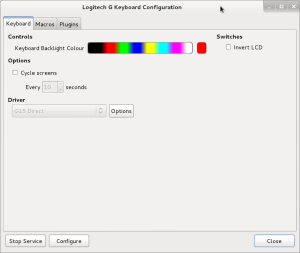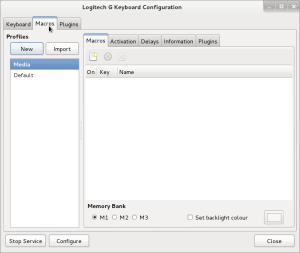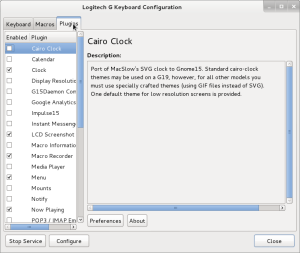Logitech G510 Keyboard Gb Under Wheezy
by Mike
My previous keyboard (a cheap and nasty replacement for an IBM Model M) started to die recently.
It wasn’t a massive failure, just some keys not registering first time - not useful when coding where accuracy is important.
So after looking through the options and talking to friends I realised that a great keyboard would set me back well over £100. So I looked for cheaper alternatives.
A friend suggested looking at gaming keyboards. There are a lot of cheap gaming keyboards on the market and most of them are complete crap. One name that has been around for a while and does have some good reviews is Logitech.
After considering the options I settled on a G510 (as there were some cheaper and pristine 2nd hand models on ebay going cheap).
There wasn’t so much of an unboxing as an opening of the reasonably well-packed jiffy bag.
I liked what I saw. So I swapped it out with my old keyboard on my Debian Wheezy workstation.
Suprisingly it worked. Out of the box the media keys and normal keys worked absolutely fine. The display was fixed at g510 in blue and a blue backlight on the keys, but it was a good start. I could live with this level of function worst case.
I initially tried installing the g15daemon and apps. After solving the /dev/input/uinput issue in the initscript and getting a version of the library that supported the g510 we looked like we were getting somewhere. I hit a few stumbling blocks and tried the alternative option…
The Gnome15 project is suprisingly well polished. After adding the repo and installing their gnome-suite-fallback metapackage and rebooting (logout alone didn’t seem to get me all the way there) I had a fully working keyboard. I was suprised; happy but very suprised.
The notification area control app doesn’t have many functions, but it has enough to make it very useful.
The first tab controlled the backlight and whether the display cycles between the various enabled plugins.
The second controls the various macros (my media profile inherits the macros from the default profile and so has none of its own)
…and the third controls which plugins are enabled.
The way I am using it is to have a default profile that only enables a couple of plugins (primarily the pommodoro plugin for coding) and a second profile that I have with my media player displaying on the screen. This seems to work well enough for me to start with.
Overall I am happy with the keyboard. The build quality is good and the key-response while a little spongy is usable. I would certainly be tempted to go up the range a little to get something with better switches as funds allow.
Edited to add:
Low light use
Not massively bright, but certainly enough to code or game by. The monitors kick out a lot of light, but in a terminal session where the screen is mostly black, the backlight is certainly bright enough if you do need to look at the keyboard (like when I am one key out from the home positition).
tags: